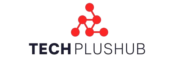Free Fire, one of the most popular battle royale games, regularly introduces new features, characters, and gameplay mechanics. However, before these updates go live, they are tested in a special platform known as the Free Fire Advance Server. This exclusive server allows selected players to experience upcoming content before its official release.
What is Free Fire Advance Server?
The Free Fire Advance Server is a beta testing platform where Garena, the game’s developer, releases upcoming features for a limited number of users. Players who gain access can test new characters, weapons, maps, and other enhancements before they are officially rolled out. The server also provides an opportunity for testers to report bugs and give feedback to improve the final release.
Benefits of Joining Free Fire Advance Server
- Early Access to New Features – Get a sneak peek at upcoming content before other players.
- Exclusive Rewards – Players who report bugs and provide feedback may receive in-game rewards.
- Test New Gameplay Mechanics – Experiment with new features and strategies before they go live.
- Bug Reporting – Help developers improve the game by identifying glitches and issues.
How to Register for Free Fire Advance Server
To join the Free Fire Advance Server, follow these steps:
Step 1: Visit the Official Free Fire Advance Server Website
Garena provides an official website for registering to the advance server. Players must visit garena.com during the registration period.
Step 2: Log in with Facebook or Google
To register, players need to sign in using their Facebook or Google account linked to their Free Fire profile.
Step 3: Fill Out the Registration Form
Complete the required details, such as email and phone number, to apply for access.
Step 4: Download the Advance Server APK
Once registration is complete and approved, Garena provides a unique activation code along with a download link for the Advance Server APK file. The APK must be installed manually on an Android device.
Step 5: Log in and Play
After installing the APK, log in using the activation code and start testing the latest Free Fire features.
Important Points to Remember
- The Advance Server is only available for Android users; iOS users currently cannot participate.
- The registration window opens for a limited time before each new update.
- Not all players who register get access, as slots are limited.
- The Advance Server is separate from the main Free Fire account, meaning progress made in this version does not carry over to the official game.
Conclusion
Joining the Free Fire Advance Server is an exciting opportunity for dedicated Free Fire players to get early access to upcoming updates and contribute to the game’s improvement. If you’re eager to try new features before anyone else, make sure to register for the next Advance Server session and secure your activation code.